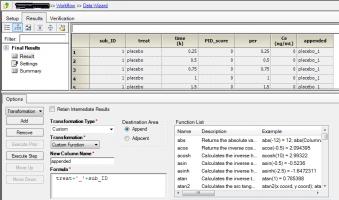Hello,
Can anyone help me with column merge, within the same worksheet. For example, I have a TRT column, individual cells include text as Ref or Test; another column PER, individual cell include numerical as 1 or 2; I would like to create a third column with cells for Ref1 or Ref2 or Test1 or Test2. Essentially, I want new merge the text/numerical in 2 columns into a single column.
Any help is highly appreciated.
Thanks,
Sriram