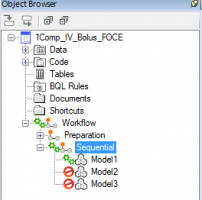Q: What does cfMicro mean?
A: cfMicro() is a built-in function in Phoenix that supports closed-form models. It provides a variety of inputs up to three compartments. In our example we used the function:
cfMicro(A1, CL / V)
where A1 is the amount in the central compartment, and Ke, the elimination
rate parameter for a 1-compartment model, is expressed in Clearance parametrization where:
Ke = Cl / V
Q: Will the demo file and workflow template for comparison be available to share?
A: All materials of the session, including the Phoenix project file, the Phoenix Workflow Template, the slide deck and the recordings will be uploaded to our User Forum at:
https://support.cert.../34-pml-school/
Q: Is Phoenix NLME an open source software or we have to pay for its License?
A: Phoenix NLME is not an open source software so you would need to pay for a license. If you are interested in the software, please contact our sales team at: sales@certara.com.
Q: What is the major advantage of NLME over NONMEM?
A: NLME and NONMEM offer similar functionality in terms of Non-Linear-Mixed-Effects Models. However, for NLME you have the Phoenix Framework that helps you prepare the inputs for the models and postprocess the results to generate Tables, Listings and Figures. Phoenix NLME also offers you a graphical user interface to model building where you can simply choose among built-in functions and have a graphical model editor. In addition, PML provides a number of unique features that can be used to greatly simplify the writing of complicated models such as enterohepatic circulation models, BQL data, categorical data, count model, time-to-event model, and delay differential equations with either discrete or distributed delays.
Q: Is there a function in NLME that I can run several models sequentially? For example, I have three modesl that may hours to run, but I don't know exactly when each run finishes. I want NLME run my first model first, after the first model finished, NLME will run the second model, after the second model finished, NLME will run the third model? How about in NONMEM?
A: You can create your models in one workflow (or sub-workflow) and then execute the workflow.
Phoenix will execute the first model first and when finished continue with the next until all models in the workflow have been executed.
Also, you can operate the NLME engine in Windows command line mode using batch scripts named RunNLME.bat and RunNLMEMPI.bat. You can run several models in a row when you combine the NLME command line statements in a batch file.
Q: Will you also present in future about covariate selection using Phoenix NLME?
A: We are interested in feedback from the attendees what content they would like to see in PML School. We take your suggestion as input for planning our next series.
Q: How do you do bootstrapping and VPC?
A: Bootstrap and VPC are further Run Modes in Phoenix NLME. Once you have established a good fit of your model in Run Mode: Simple, you can switch to those Run Modes and validate your model.