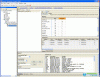Excluding NCA output parameters 'point by point'
#1

Posted 01 November 2010 - 12:25 PM
We routinely do this where individual estimates of T1/2 and derived parameters are considered unreliable (based on pre-determined criteria). In WNL v4.1 this was a simple case of CTRL+clicking on the relevant cells and selecting exclude (these points were then labelled 'missing' in the summary table), however there does not seem to be an equivalent in Phoenix.
At present we have a workaround using a complex series of column transformation steps to exclude the points in question (which incorporates business rules to exclude data), however if there was a simple method as per version 4.1 this would be preferable.
Many thanks.
#2

Posted 02 November 2010 - 02:56 PM
Dear Andrew,
To exclude parameters from NCA output in Phoenix, go to the Parameter Names section in the Setup tab. Check "Use Internal Worksheet". A list will appear with all of the parameters available, and by default they are all set to "Yes". If one only wants to exclude some parameters, one may select "No" for the parameters to exclude. If one only wants to include some parameters, one may change the first one to "No", then hover over the lower right corner of the cell and see the cursor changes to a crosshair. With the crosshair in the bottom right corner of the cell, click, hold, and drag the cursor down to the bottom of the list (like one might do if copying a formula down to other cells in Excel). Then, go back and change the parameters of interest to "Yes". When the NCA object is executed, only the parameters set to "Yes" in the Parameter Names section will appear in the output.
Best regards,
Emily Colby
#3

Posted 02 November 2010 - 03:09 PM
Hi Emily, many thanks for the response.
I think I was possibly too vague in my initial question! I know how we can set whether specific parameters are calculated or not (as you mentioned below), but this setting simply determines whether or not these parameters are calculated (on a global basis).
What I am wanting to do, is to exclude individual paramter estimates (once calculated) from the NCA output (on a per subject basis - for example should the estimate of AUC0-inf for a particular subject fail our quality criteria). Thus leaving individual results as 'missing' in the summary table, as we only want to report the reliable data.
This approach in WinNonlin 4.1 is done by clicking on individual values in the final parameters window, and then on the 'data' menu selecting 'exclude selection'.
Unfortunately there does not appear to be an equivalent in Phoenix
Many thanks,
Andrew
#4

Posted 02 November 2010 - 03:42 PM
#6

Posted 02 November 2010 - 04:11 PM
There is another option that Phoenix WinNonlin has to do exactly what you want. You can still select cells in a worksheet to exclude manually. To accomplish this send the worksheet to a data>Filter Worksheet and then select the option 'Selection (Exclude)' (number 2). Click ADD and manually select whatever cells you wish to exclude. Click OK and execute . Excluded cells will be blank
HOWEVER, notice that there is a known issue that if your worksheet has '%' on any column headers you will get an error. Therefore if you have columns with '%' signs you will need to exclude them prior to doing manual selection in PHX WNL 6.1. This will be corrected in PHX WNL 6.2.
Tip: To exclude columns the easiest way is another Filter Worksheet and in the Main mappings just click the dial button under the Exclude column.
Hope this helps,
Ana
#7

Posted 02 November 2010 - 04:17 PM
Hi Ana,
That's very interesting, many thanks for that.
I've been using the filter worksheet for input data, prior to NCA, and first thought of using the same for excluding individual NCA output points. I've been seeing an error with this which must be the one you mention (I do have a '%' in a column header) so will use the column transformation for now until 6.2 becomes available!
As an aside do you know of the likely expected release date for 6.2 at all?
Many thanks,
Regards
Andrew
#9

Posted 02 November 2010 - 08:51 PM
Hi Emily
I have the same question as Andrew and have tried your suggestion without success. My column transformation custom function is: if(x < 0.8, , HL_Lambda_z) and I am getting an error message that the transformation cannot be verified. do you see anything obviously wrong?
Thank you
Faith
#10

Posted 02 November 2010 - 09:20 PM
Dear Faith,
In the mappings panel, you will need to have a dataset linked in and a variable mapped to HL_Lambda_z. Also, if you click on the Verification Tab (default is Setup, then there's a Results tab, and to the right of that is the Verification Tab), it should give you more information.
Emily
#12

Posted 03 November 2010 - 08:55 AM
The release of PHX WNL 6.2 is currently schedule for the end of January 2011.
Brilliant, thanks for that Ana.
As I say the column transformation generally works well for our needs, as we can use it to incorporate business rules to our exclusions and thus not need to manually filter data.
The problem I have is that as well as the filter worksheet, the column transformation appears not to work when there are percentages in the headers (it doesn't recognise AUC_%Extrap_pred in the custom function)- is this likely to also be addressed in 6.2?
Regards
Andrew
#13

Posted 03 November 2010 - 12:09 PM
Dear All,
Just for information I've managed to resolve this issue by renaming the AUC_%extrap parameter. By setting the preferred name to AUC_extrap in the NCA setup the filter worksheet and colum transformation worksheets function correctly for this parameter.
Regards
Andrew
#16

Posted 03 November 2010 - 05:44 PM
Hi Andrew, I think I need to clarify something. I have evaluated the column transformation and the nature of Phoenix will allow you to use any column that has a % in the name in PHX WNL 6.1. This means that if you are doing a custom transform you still need to call the new column as well as any column in an 'if' statement a string of characters without any symbols, only underscore is allowed. However, your can map any name containing a % to it. I have attached a screeshot and a project to illustrate this. Hope this clarifies your question as this behaviour will be the same in WNL 6.2. Regards, Ana [file name=ColTransformwithPct_WNL6.phxproj size=257328]http://pharsight.best.vwh.net/extranet/media/kunena/attachments/legacy/files/ColTransformwithPct_WNL6.phxproj[/file] 
Edited by Simon Davis, 12 December 2017 - 08:15 PM.
#17

Posted 04 November 2010 - 12:20 PM
Hi Ana,
Many thanks for that - I see what you mean.
I'd been trying to use the '%' symbol in the string, and had misinterpreted the error message as I thought it was relating to the '%' in the column title rather than the '%' in the string.
Many thanks for clarifying this!
Best regards
Andrew
0 user(s) are reading this topic
0 members, 0 guests, 0 anonymous users