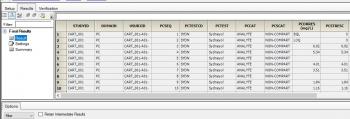#1

Posted 17 June 2019 - 01:33 PM
#2

Posted 17 June 2019 - 02:57 PM
Dear Severine,
If you have a SAS transport file in CDISC format (and a CDISC navigator license) you can do this via
>Custom Import>CDISC SDTM Data or
>Custom Import>CDISC SEND Data
Otherwise, I don't know off hand of an easy way to import units directly into the Phoenix header labels from a SAS transport file. However, you can handle the units after importing the file in several ways. For example:
1. If you have a column that has the units, use a data wizard, transformation. You can assign the column that contains the units to a variable. This does create a bunch of new columns
2. Use data wizard, properties, and manually assign the units.
Maybe others know of others ways.
Ana
#3

Posted 17 June 2019 - 03:19 PM
I'd like to expand on Ana's suggestion, if your data has a separate column for the units then you can use Column properties to set the units for eg. PCORRES from the CONTENTS of another column e.g. PCORRESU, see attached image. Note I have also addded a filter afterwards to remove the now redundant PCORRESU.
Simon.
Also tagged with one or more of these keywords: SAS, units
Certara Forums →
Phoenix WNL basics →
NCA, units in NCA results missingStarted by DieterZ , 19 Sep 2016 |
|

|
0 user(s) are reading this topic
0 members, 0 guests, 0 anonymous users