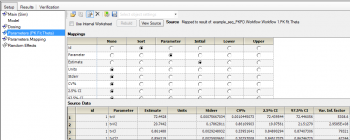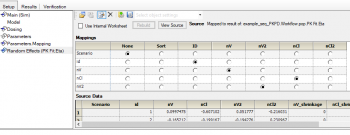Hi Charvi,
depending on whether you want to run a sequential PKPD model in individual or population mode the approach differ:
1. individual mode: here you have to map your Thetas from an individual PK fit model to your Parameters panel:
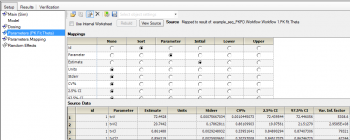
Alternatively, you can use posthoc-estimates from a population PK fit. It will give the same results.
2. population mode: here you don't need to map thetas or posthoc estimates, rather you do:
- copy your PK Fit model and paste it back to workflow
- accept all fixed and random parameters under Parameters>>Fixed Effects Tab
- change the type of model to PKPD, e.g. PK/Emax
- check the box: sequential PKPD - this will freeze all fixed effects of your PK parameters
- map your etas from previous PK Fit to the Random Effects panel
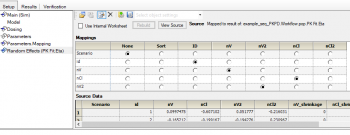
In both cases, individual and population mode, the PK results will be the same, the predicted concentration time curves will be identical.
Bernd