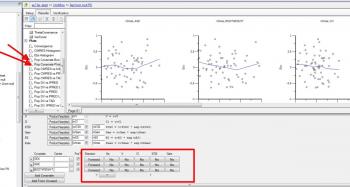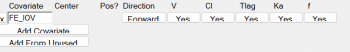Hi Lin, (and Mittyright ;0).
the problem I think is quite simple, although you have told Phoenix you are potentially interested in these covariates, none of them have actually been selected by toggling to Yes from No on these boxes.
That said I would be wary in just running all possible covariates, one it will take some time and two you may end up with significant but not clinically relevant covariates, especially if you number of subjects is relatively small. I would propose to review the covariate plots and look for any that show trends, i.e the line is *not* level and in the middle like in my screenshot. That indicates etas are randomly distributed around that covariate and so it is not likely to be significant
Simon
Please also look at taking one of our online or public training courses which have special rates for academics as that will really help you make the most of Phoenix.
e.g. (CL-101) Introduction to Population Modeling Methodology using Phoenix NLME
http://www.certarauniversity.com/lms/