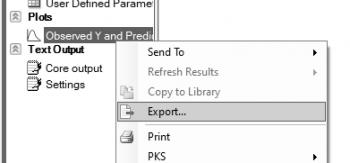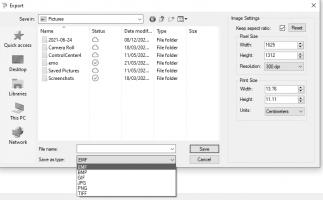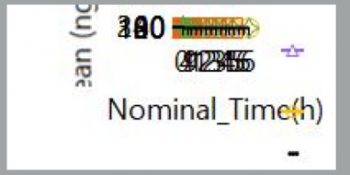Hi Meike, there are a couple of ways to do this.
1) Right-click on the root workflow and chooses dependencies, this will generate an XML dump of the whole project that can be rendered in any web browser etc. This means that ALL plots are immediately created as JPGs, however these are not a particularly high resolution, but maybe sufficient for your needs. This was discussed a bit more here;
https://support.cert...-in-v63/?p=3133
2) Alternatively you can have a lot more control over the format of the plots by right-clicking in the Results tab on each plot series you want to export. All the plots in that object will be exported in a single-click, in whatever format you select, you thn need to do that for each different plot you need.
SImon.
PS there is third option, using File:Word Export and selecting all the plot objects, I would offer that to your client too, they get all the objects very quickly in a Word document that they could then cut and paste from ?
Edited by Simon Davis, 22 March 2022 - 07:10 AM.