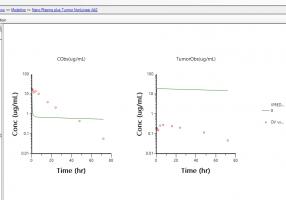Hi
I have a fitted model that I would like to try alternative dosing schemes. My problem is I have two compartments that I wish to simulate in the same model. My model was made in text mode and I have to obs variables in it.
I am not sure how to get Phoenix to give me data back from both compartments? In the online video and manual they denote C as the calculated concentration from the model but I am not sure what that means for models fit to two sets of data (parent & metabolite etc...)
Any help much appreciated.
M